How to Create Your Own Hand-Drawn Graphics |  |
| How to Create Your Own Hand-Drawn Graphics Posted: 07 Apr 2015 12:53 AM PDT
Earlier we looked at the essential guide to visual thinking where we discussed how to communicate visually. Coupled with that post, we explored practical ways to apply visual thinking skills to elearning course design. One advantage of visual thinking is learning to see the concepts and how to express them to others. Another advantage is that you gain the skills to create real assets that can be used in your elearning courses. Today we'll look at ways to create your own hand-drawn graphics. And of course you can always download some free hand-drawn graphics in the community:
How to Practice Sketching Hand-Drawn GraphicsHand-drawn objects can create a personal and organic look. They are a stark contrast to the sterile corporate look that is so common in many courses. This contrast and the organic look can be used to craft an engaging look for the course. You don't have to be an artist to create and use hand-drawn images. It just takes some practice.
A couple of weeks ago, Blair Rorani facilitated a Twitter Draw-a-Thon. Each day a number of people submitted their sketch of that day's object. This was a good exercise to think about the objects and how to draw them. One thing I learned was to streamline my drawings and use less to communicate more. I also tried to practice different face styles. As you can see, I'm not going to sustain a career in graphic design, but with some practice, I can create a few usable objects. Start with Basic ShapesMost objects are basic shapes, so you need to learn to see the basic shapes in the objects. Then practice drawing them. The more you practice, the better you get.
Once you recognize the basic shapes you'll get better at streamlining your drawings. I find that the less detail, the better. Practice Drawing Common Course ObjectsThere are a few objects that are common to many elearning courses. Start by practicing to sketch them. Break them into basic shapes and then see what you can sketch. Here are a few common objects to get started. Feel free to add to the list in the comments section.
My ExperienceAs I mentioned in this blog post on overcoming instructional design challenges, Blair Rorani live sketched my presentation.
I liked what he did so I tried my hand at live sketching while at a workshop in Denver. You can see the results below.
What I learned:
By the way, Blair has a new ebook, Everybody Draw Now, where he explains how to capture and communicate ideas. The book comes out April 15 and he gave me a code that will give you a 40% discount if you order prior to April 15. The code = rapidsavings. We're not all going to be artists who can crank out the best graphics. However, with some practice we can learn to communicate visually and streamline our graphics so they do work in our courses (assuming the proper context). I liked the way Jeff worked his drawings into a presentation. Another example of how they could be incorporated into an elearning course.
Do you draw your own objects? Feel free to share some examples in the comments section. Download your free 46-page ebook: The Insider's Guide to Becoming a Rapid E-Learning Pro Upcoming Events (2015)
Elearning Heroes RoadshowsWe're hosting a series of two-day elearning workshops that focus on practical tips and tricks. You can register for one day or two days. Complete this form if you're interested in presenting or want to submit an idea for a presentation. Presenters attend the workshop for free.
E-learning Community News
The post How to Create Your Own Hand-Drawn Graphics appeared first on The Rapid eLearning Blog. |
| You are subscribed to email updates from The Rapid eLearning Blog To stop receiving these emails, you may unsubscribe now. | Email delivery powered by Google |
| Google Inc., 1600 Amphitheatre Parkway, Mountain View, CA 94043, United States | |
--
Posted By tremeex to tremeex at 4/07/2015 07:13:00 AM
--
Posted By tremeex to tremeex at 4/07/2015 07:13:00 AM
--
Posted By tremeex to tremeex at 4/07/2015 07:13:00 AM
--
Posted By tremeex to tremeex at 4/07/2015 07:13:00 AM
--
Posted By tremeex to tremeex at 4/07/2015 07:14:00 AM
--
Posted By tremeex to tremeex at 4/07/2015 07:14:00 AM
--
Posted By tremeex to tremeex at 4/07/2015 07:14:00 AM
--
Posted By tremeex to tremeex at 4/07/2015 07:14:00 AM
--
Posted By tremeex to tremeex at 4/07/2015 07:14:00 AM
--
Posted By tremeex to tremeex at 4/07/2015 07:14:00 AM
--
Posted By tremeex to tremeex at 4/07/2015 07:14:00 AM
--
Posted By tremeex to tremeex at 4/07/2015 07:15:00 AM
--
Posted By tremeex to tremeex at 4/07/2015 07:15:00 AM
--
Posted By tremeex to tremeex at 4/07/2015 07:15:00 AM
--
Posted By tremeex to tremeex at 4/07/2015 07:15:00 AM
--
Posted By tremeex to tremeex at 4/07/2015 07:15:00 AM
--
Posted By tremeex to tremeex at 4/07/2015 07:15:00 AM
--
Posted By tremeex to tremeex at 4/07/2015 07:15:00 AM
--
Posted By tremeex to tremeex at 4/07/2015 07:15:00 AM
--
Posted By tremeex to tremeex at 4/07/2015 07:15:00 AM
--
Posted By tremeex to tremeex at 4/07/2015 07:16:00 AM
--
Posted By tremeex to tremeex at 4/07/2015 07:16:00 AM
--
Posted By tremeex to tremeex at 4/07/2015 07:16:00 AM
--
Posted By tremeex to tremeex at 4/07/2015 07:16:00 AM
--
Posted By tremeex to tremeex at 4/07/2015 07:16:00 AM
--
Posted By tremeex to tremeex at 4/07/2015 07:16:00 AM
--
Posted By tremeex to tremeex at 4/07/2015 07:17:00 AM
--
Posted By tremeex to tremeex at 4/07/2015 07:17:00 AM
--
Posted By tremeex to tremeex at 4/07/2015 07:17:00 AM
--
Posted By tremeex to tremeex at 4/07/2015 07:17:00 AM
--
Posted By tremeex to tremeex at 4/07/2015 07:18:00 AM
--
Posted By tremeex to tremeex at 4/07/2015 07:18:00 AM



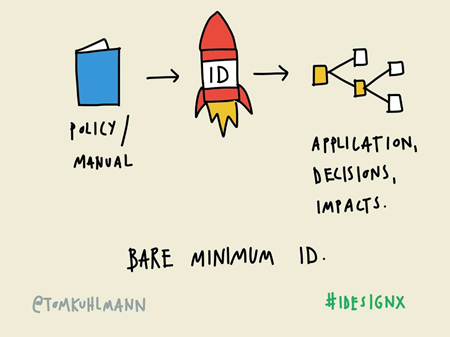
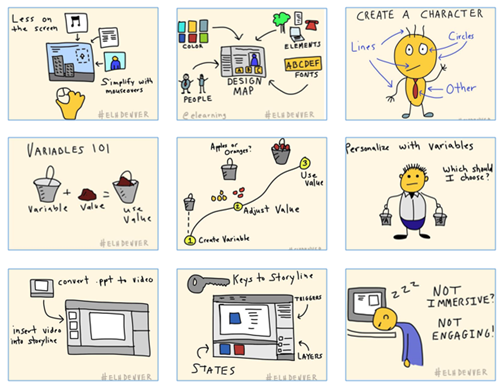

No comments:
Post a Comment