How to Use Free Assets in Commercial Training Courses |  |
| How to Use Free Assets in Commercial Training Courses Posted: 10 Nov 2014 11:35 PM PST
If you do a search online you'll find all sorts of free assets like free stock images, icons, fonts and other media that work perfectly for your elearning courses. But often you find that free isn't really free. Instead, free is free with strings attached. One of my pet peeves is people who give away free assets and then only allow them to be used for personal use. I guess there's a big demand for free stock images and free fonts for family use. While it's the asset creator's prerogative to attach strings, personally I find it kind of lame. Either it's free or not. Why work to get eyes on your product and then create that sort of friction? However, if that's the stipulation then we need to stick by it and respect the desires of the content authors. Mostly likely those resources won't work for your project. Another issue is that the free content comes with attribution requirements. That's much better than free for personal use only. But it still creates some friction because the attribution requirement may conflict with your project. How to give proper credit to the creator of the assets and still maintain a professional looking course is a challenge. Here are a few ways to attribute content to the asset creator. Add Attribution Credits to the Image or Slide
The two options above are fine for school projects, but don't look very professional. They also only allow for text descriptions and URLs. But no hyperlink to the creator's site.
Add Attribution Credits to the Course Player Tabs
Personally I like the resource tab and lightbox options. The resource tab is simple and the lightbox means I can make the credit page look anyway I want. Icons8 allows this for their free content. You can find it in their licensing. And I'm sure most of the others would, too. If you're not sure, ask the source of the free content. I've found that often they're happy that people are getting use out of the free assets and appreciate that I've even bothered asking. Often they've given me permission to use their assets. It doesn't hurt to ask. Here's a published version of the different ways to attribute the free resources if you want to see them in action. Click here to view the attribution demo course. What do you do when you get free assets that require attribution? How have you attributed free content in your elearning courses? Community Blog Posts
Upcoming Events & Workshops2015 coming soon. I'm working on the calendar for next year. Some planned stops below. If you'd like to see one of the E-Learning Heroes Roadshows in your area, let me know.
Download your free 46-page ebook: The Insider's Guide to Becoming a Rapid E-Learning Pro The post How to Use Free Assets in Commercial Training Courses appeared first on The Rapid eLearning Blog. |
| You are subscribed to email updates from The Rapid eLearning Blog To stop receiving these emails, you may unsubscribe now. | Email delivery powered by Google |
| Google Inc., 1600 Amphitheatre Parkway, Mountain View, CA 94043, United States | |
--
Posted By tremeex to tremeex at 11/11/2014 07:50:00 AM
--
Posted By tremeex to tremeex at 11/11/2014 07:50:00 AM
--
Posted By tremeex to tremeex at 11/11/2014 07:50:00 AM
--
Posted By tremeex to tremeex at 11/11/2014 07:50:00 AM
--
Posted By tremeex to tremeex at 11/11/2014 07:50:00 AM
--
Posted By tremeex to tremeex at 11/11/2014 07:50:00 AM
--
Posted By tremeex to tremeex at 11/11/2014 07:50:00 AM
--
Posted By tremeex to tremeex at 11/11/2014 07:50:00 AM
--
Posted By tremeex to tremeex at 11/11/2014 07:50:00 AM
--
Posted By tremeex to tremeex at 11/11/2014 07:50:00 AM
--
Posted By tremeex to tremeex at 11/11/2014 07:50:00 AM
--
Posted By tremeex to tremeex at 11/11/2014 07:50:00 AM
--
Posted By tremeex to tremeex at 11/11/2014 07:50:00 AM
--
Posted By tremeex to tremeex at 11/11/2014 07:50:00 AM
--
Posted By tremeex to tremeex at 11/11/2014 07:50:00 AM
--
Posted By tremeex to tremeex at 11/11/2014 07:51:00 AM
--
Posted By tremeex to tremeex at 11/11/2014 07:51:00 AM
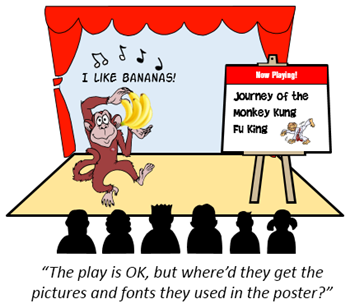

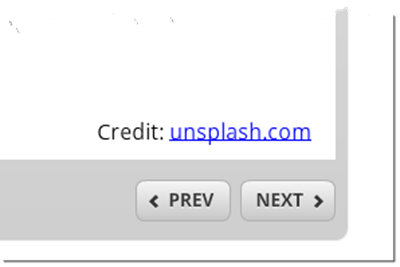
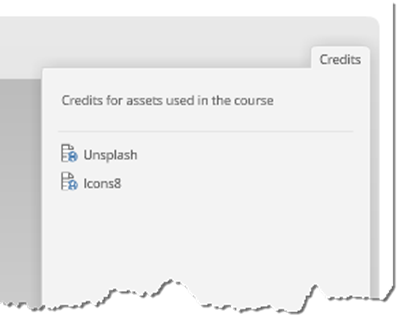
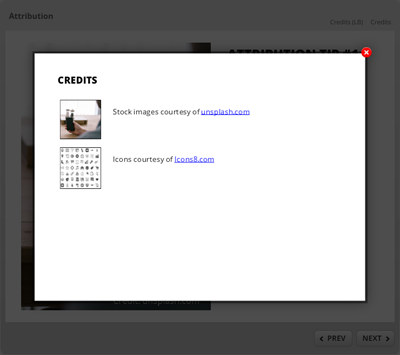
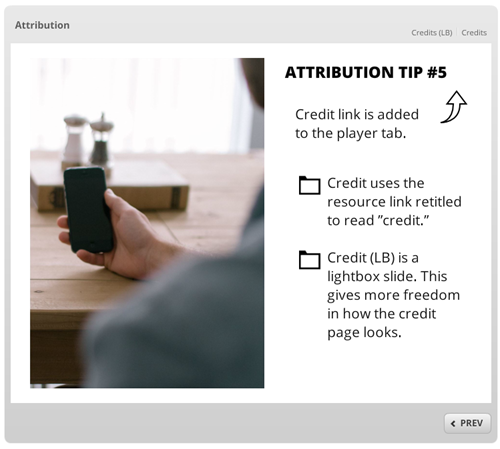
No comments:
Post a Comment