Basic Building Blocks for Drag & Drop Interactions |  |
| Basic Building Blocks for Drag & Drop Interactions Posted: 27 Jan 2014 11:48 PM PST
A few years ago building a drag & drop interaction required some programming skills. Because of this, those who didn't have programming skills often didn't include drag & drop interactions as an option in their course design. That's no longer the case because building a drag & drop interaction is relatively easy. In fact, building an interaction with today's software can take less than a few minutes; so the focus now is on how to use them and not whether or not you can build one. Click here to view the tutorial. Since building them is so easy there's no reason why they shouldn't be part of your interaction tool chest. But if you've never built a drag & drop interaction there are a few basic things to know. Do You Need a Drop Target?Generally there's a reason why the person is required to drag an object on the screen. In most cases a decision is required which forces the learner to select an object and then drag it to a specific location. We call the location the drop target. So when building your first interaction:
Common Types of Drag & Drop InteractionsThere are a many creative ways to use drag & drop interactions. However here are the most common types:
Here is a simple example that shows those three common drag & drop interactions: Click here to view the elearning example. Distractions Are GoodIdeally the elearning course and its interactions are aligned with the types of real world decisions the person faces. Often the challenge in making good decisions means we're faced with alternatives (some viable and some not so good). These alternatives can distract us from the best decisions. When building drag & drop interactions it's good to add in a few distractors. They can be used to provoke common misunderstandings or some of the nuances of the required decision-making. Click here to view the drag & drop demo. Above is an example where more than the correct answer choices can be selected and dragged. By making more than just correct choices available the learner has to demonstrate a deeper understanding of the content and the decisions required. I've seen many drag & drop interactions where only the correct options can be dragged. That makes it easier to guess through the decision. Distractors help remove some of the guessing. There's a lot more to crafting good drag & drop interactions. But the above tips are a good starting point. Do you use drag & drop interactions in your courses? If so, what types?
Weekly Updates
Community Blog Posts & Tutorials
Upcoming Events & Workshops
Post written by Tom Kuhlmann Download your free 46-page ebook: The Insider's Guide to Becoming a Rapid E-Learning Pro The post Basic Building Blocks for Drag & Drop Interactions appeared first on The Rapid eLearning Blog. |
| You are subscribed to email updates from The Rapid eLearning Blog To stop receiving these emails, you may unsubscribe now. | Email delivery powered by Google |
| Google Inc., 20 West Kinzie, Chicago IL USA 60610 | |
--
Posted By tremeex to tremeex at 1/28/2014 07:18:00 AM
--
Posted By tremeex to tremeex at 1/28/2014 07:18:00 AM
--
Posted By tremeex to tremeex at 1/28/2014 07:18:00 AM
--
Posted By tremeex to tremeex at 1/28/2014 07:18:00 AM
--
Posted By tremeex to tremeex at 1/28/2014 07:18:00 AM
--
Posted By tremeex to tremeex at 1/28/2014 07:18:00 AM
--
Posted By tremeex to tremeex at 1/28/2014 07:18:00 AM
--
Posted By tremeex to tremeex at 1/28/2014 07:19:00 AM
--
Posted By tremeex to tremeex at 1/28/2014 07:19:00 AM
--
Posted By tremeex to tremeex at 1/28/2014 07:19:00 AM
--
Posted By tremeex to tremeex at 1/28/2014 07:19:00 AM
--
Posted By tremeex to tremeex at 1/28/2014 07:19:00 AM
--
Posted By tremeex to tremeex at 1/28/2014 07:19:00 AM
--
Posted By tremeex to tremeex at 1/28/2014 07:19:00 AM
--
Posted By tremeex to tremeex at 1/28/2014 07:19:00 AM
--
Posted By tremeex to tremeex at 1/28/2014 07:19:00 AM
--
Posted By tremeex to tremeex at 1/28/2014 07:19:00 AM

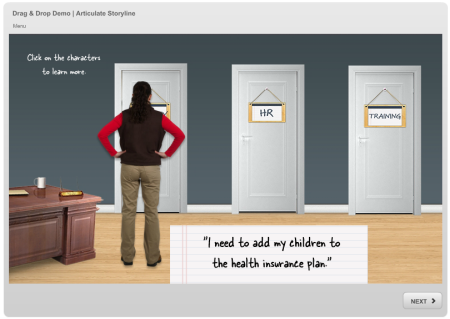
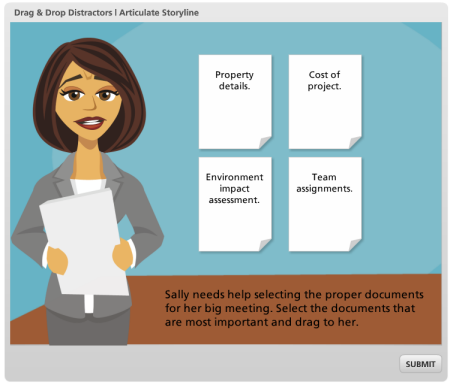

No comments:
Post a Comment