How to Build Your E-Learning Skills |  |
| How to Build Your E-Learning Skills Posted: 15 Oct 2013 12:46 AM PDT
Many elearning developers are challenged because they work with a lack of resources, formal education, and experience. In a recent post I asked whether or not one needed an instructional design degree. That prompted some really good discussion. While pursuing a formal education is great, it does take time and money. So what can you do to build skills today? Here are a few tips to nudge you forward. Let Others Inspire Your E-Learning SkillsIf you've been reading this blog for a while, then you know that I routinely stress the need to find inspiration from others. This helps you glean design ideas and production tips. Once you have them it's a matter of practicing and applying them to your own projects. We recently released Articulate Studio'13. One of the things I like when we do a product launch is that some people from the community share quick examples using the tools. The examples are a great source of inspiration for those just getting started. Below are three of the examples. They're not full-fledged courses but they give you some ideas of what you can do with the rapid elearning tools you use. E-Learning Example: Space Training Mission Click here to view the elearning example. E-Learning Example: Kids Sun Safety Game Click here to view the elearning example. E-Learning Example: Journey as a Sea Turtle Click here to view the elearning example. Coming from the perspective of inspiration, here are some tips I pulled from their demos:
Be an Active Voice to Develop Your E-Learning SkillsCommunities of practice are built on the foundation of sharing and learning from each other. When people ask how they can learn more about elearning one of my first responses is to be active in the community. Ask questions when you need to learn. But also commit to sharing what you know.
Tim Slade is a great example. He's an active community member who regularly shares what he knows. And it's in that sharing he's grown quite a bit in his own skills. Here are a few examples of how he's involved in the community and how it's helping him develop his elearning skills:
Tracy Parish is another good example of someone who is active in the community and regularly captures her thoughts to make her learning journey public. Even Prometheus has gotten into the act. They've started a series showing how they built their Space Training Demo. You don't need a polished blog like Tim's and you don't need to build free templates to develop your skills. The main point is to be connected to the community and share what you know with others. Many of the other elearning developers are in the same boat—working under sever time constraints with limited resources. So any help and advice is appreciated. Finding inspiring ideas and applying them to your own courses will help you build better elearning courses. But better yet, be active in the community. You'll grow in your skills and build a network of peers. What do you do to practice and develop your skills? As I mentioned earlier, we just released Studio '13. Check out what's new. We also include a new screencasting product, Articulate Replay. It is free for Studio '13 and Storyline customers. Community Resources & Tutorials
Upcoming Workshops
Come work at Articulate!Here's a great opportunity to be a German Community Manager. Download your free 46-page ebook: The Insider's Guide to Becoming a Rapid E-Learning Pro The post How to Build Your E-Learning Skills appeared first on The Rapid eLearning Blog. |
| You are subscribed to email updates from The Rapid eLearning Blog To stop receiving these emails, you may unsubscribe now. | Email delivery powered by Google |
| Google Inc., 20 West Kinzie, Chicago IL USA 60610 | |
--
Posted By tremeex to tremeex at 10/15/2013 07:47:00 AM
--
Posted By tremeex to tremeex at 10/15/2013 07:47:00 AM
--
Posted By tremeex to tremeex at 10/15/2013 07:47:00 AM
--
Posted By tremeex to tremeex at 10/15/2013 07:47:00 AM
--
Posted By tremeex to tremeex at 10/15/2013 07:47:00 AM
--
Posted By tremeex to tremeex at 10/15/2013 07:48:00 AM
--
Posted By tremeex to tremeex at 10/15/2013 07:48:00 AM
--
Posted By tremeex to tremeex at 10/15/2013 07:48:00 AM
--
Posted By tremeex to tremeex at 10/15/2013 07:48:00 AM
--
Posted By tremeex to tremeex at 10/15/2013 07:48:00 AM
--
Posted By tremeex to tremeex at 10/15/2013 07:48:00 AM
--
Posted By tremeex to tremeex at 10/15/2013 07:48:00 AM
--
Posted By tremeex to tremeex at 10/15/2013 07:48:00 AM
--
Posted By tremeex to tremeex at 10/15/2013 07:48:00 AM
--
Posted By tremeex to tremeex at 10/15/2013 07:48:00 AM
--
Posted By tremeex to tremeex at 10/15/2013 07:48:00 AM
--
Posted By tremeex to tremeex at 10/15/2013 07:48:00 AM
--
Posted By tremeex to tremeex at 10/15/2013 07:48:00 AM
--
Posted By tremeex to tremeex at 10/15/2013 07:48:00 AM
--
Posted By tremeex to tremeex at 10/15/2013 07:48:00 AM
--
Posted By tremeex to tremeex at 10/15/2013 07:48:00 AM
--
Posted By tremeex to tremeex at 10/15/2013 07:48:00 AM
--
Posted By tremeex to tremeex at 10/15/2013 07:48:00 AM
--
Posted By tremeex to tremeex at 10/15/2013 07:48:00 AM
--
Posted By tremeex to tremeex at 10/15/2013 07:48:00 AM
--
Posted By tremeex to tremeex at 10/15/2013 07:48:00 AM
--
Posted By tremeex to tremeex at 10/15/2013 07:48:00 AM
--
Posted By tremeex to tremeex at 10/15/2013 07:48:00 AM
--
Posted By tremeex to tremeex at 10/15/2013 07:48:00 AM
--
Posted By tremeex to tremeex at 10/15/2013 07:48:00 AM
--
Posted By tremeex to tremeex at 10/15/2013 07:48:00 AM
--
Posted By tremeex to tremeex at 10/15/2013 07:48:00 AM
--
Posted By tremeex to tremeex at 10/15/2013 07:48:00 AM
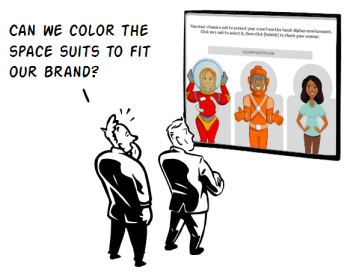
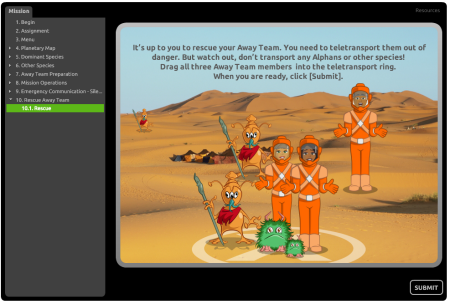
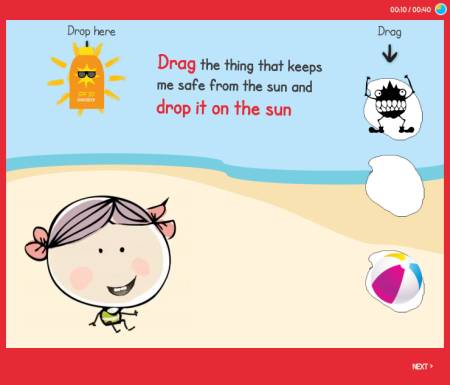
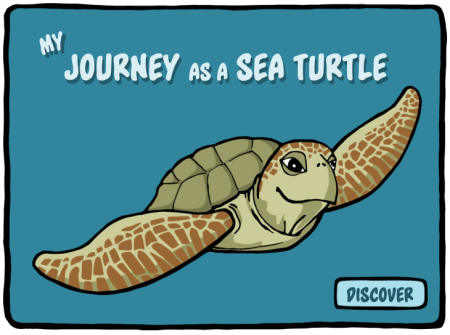
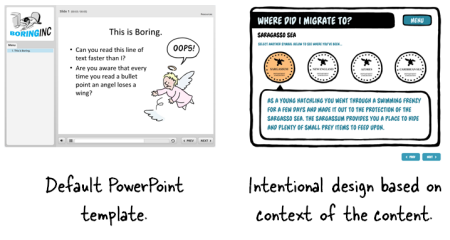

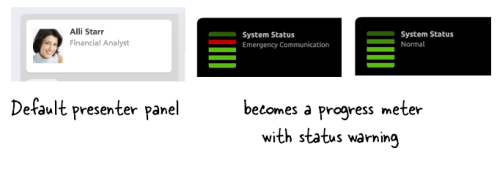
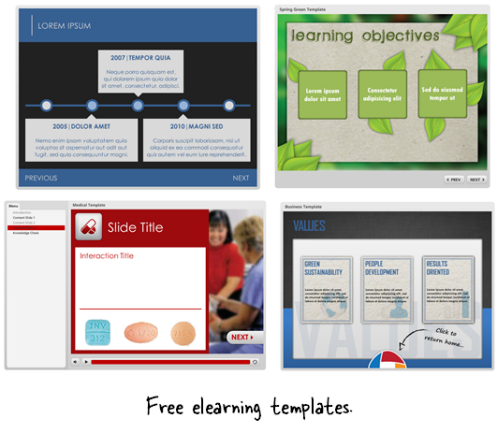
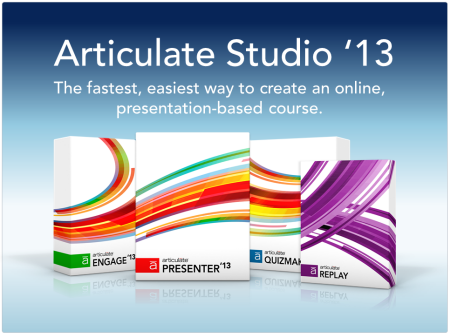
No comments:
Post a Comment