Celebrate the End of Summer with This Free PowerPoint E-Learning Template |  |
| Celebrate the End of Summer with This Free PowerPoint E-Learning Template Posted: 04 Sep 2012 12:28 AM PDT
The irony of Labor Day is that many of us celebrate it by taking the day off. That means one less day to create elearning templates. No worries because we've got you covered. To help you relax and enjoy the last few days of summer, I've included a free tab-themed elearning template. It's a good one for business policy and compliance courses. Glassy Blue TemplateClick here to view the demo template. The image below shows the key layouts that make up the template. There's a starting screen, a series of tab screens, a quiz start screen, and an exit screen. Included with the PowerPoint file is a matching Articulate Quizmaker template customized with a matching color scheme.
The Glassy Blue template is designed around a series of click and reveal tabs. That means you need to add hyperlinks from the tabs to the appropriate slides. Here are some more tips on working with the template:
Demos & DownloadsFollowing is an example of the published template. You can also download the file that includes a .ppt and .pptx version. It also includes the Quizmaker file.
Since the PowerPoint files can be imported into Articulate Storyline, Mike Enders built a Storyline template using the Glassy Blue PowerPoint file. He made modifications that take advantage of some of Storyline's interactive features.
The Glassy Blue template is simple and perfect for information sharing and compliance training. The tabs would also work well as a process interaction. The template is also easy enough to customize so that it meets your needs. Feel free to download it and use as you wish. Tidbits: I'm planning my schedule for next year. If you're interested in having a workshop in your area, have your local ISPI or ASTD chapter contact me.
Download your free 46-page ebook: The Insider's Guide to Becoming a Rapid E-Learning Pro |
| You are subscribed to email updates from The Rapid eLearning Blog To stop receiving these emails, you may unsubscribe now. | Email delivery powered by Google |
| Google Inc., 20 West Kinzie, Chicago IL USA 60610 | |

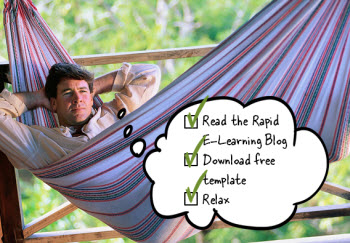
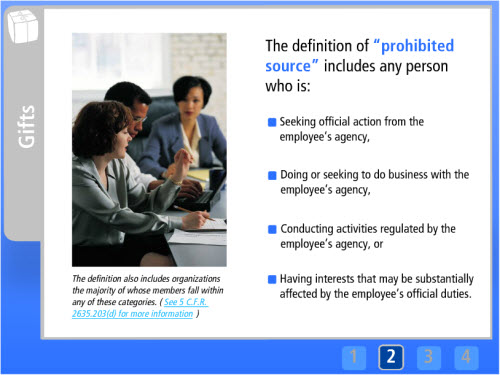
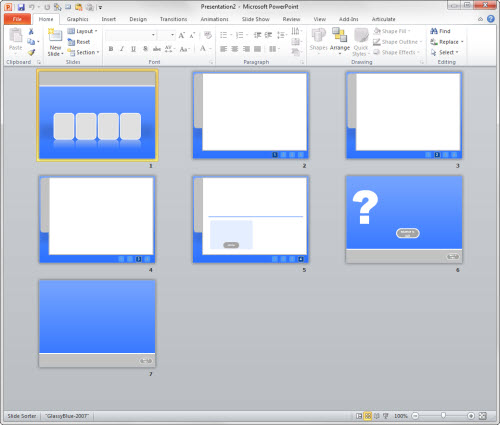
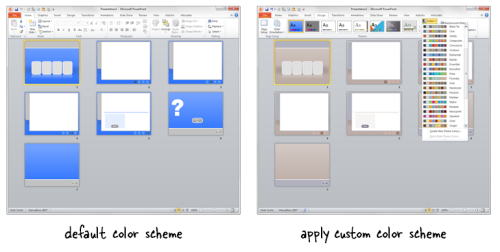
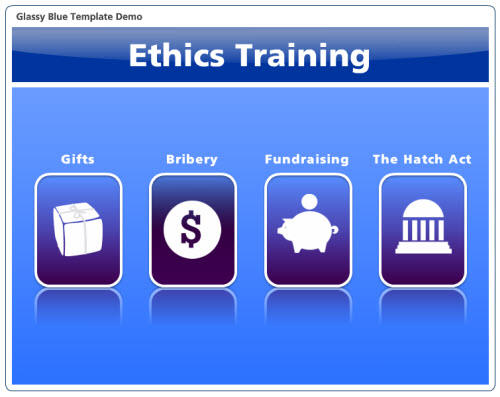
No comments:
Post a Comment